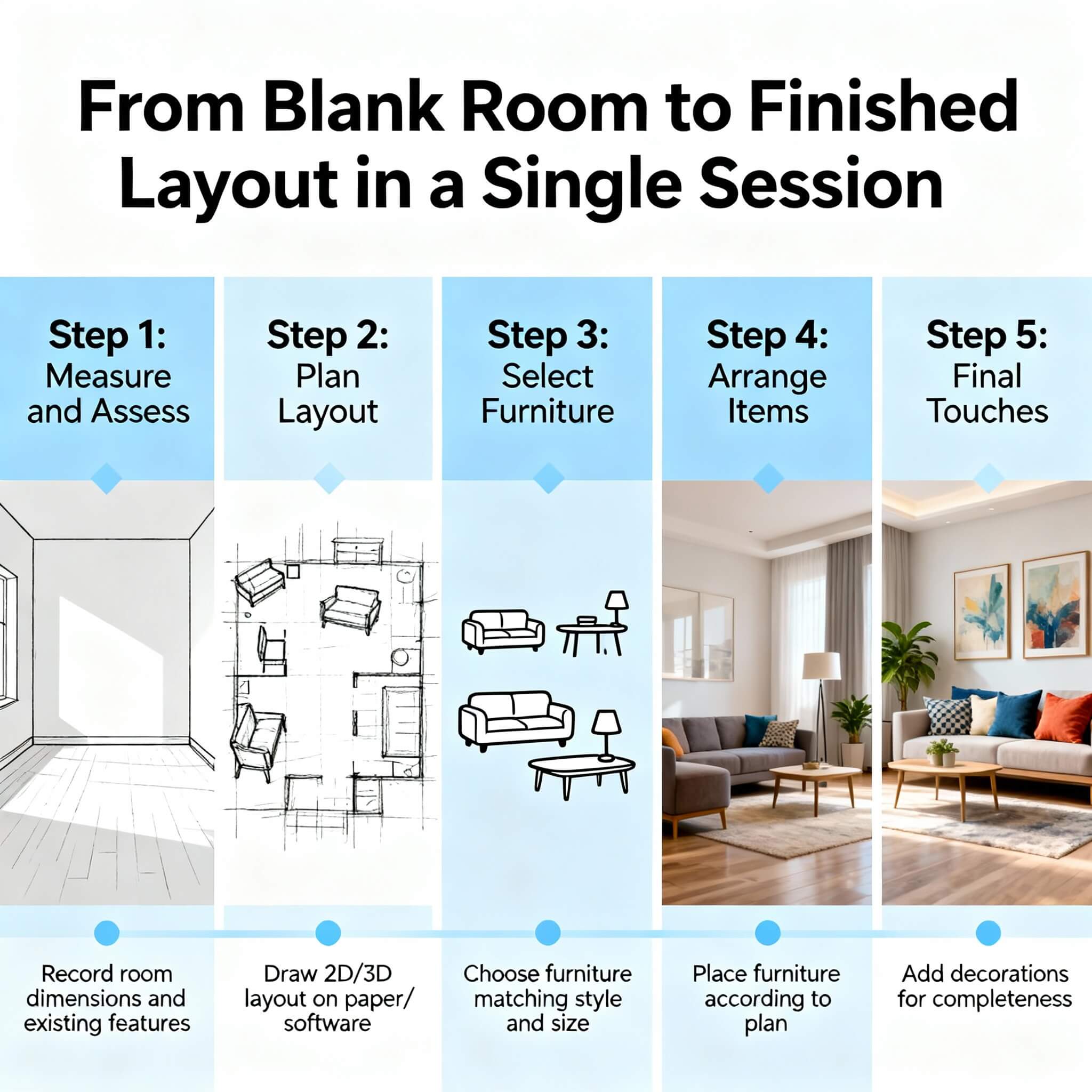Imagine walking into an empty room in the morning and by evening having a fully furnished, beautifully styled layout ready to show off. As a seasoned interior designer, I know that transforming a blank space into a polished design usually took days or weeks. But with modern tools like Arcadium 3D, that timeline has shrunk dramatically.
Arcadium 3D is a fast and easy 3D house design tool that runs entirely in your browser, complete with an in-built furniture library, instant rendering, and precise measurement features. In fact, it’s free to use, so anyone can jump in and start designing without downloading heavy software or opening their wallet.
In this post, I’ll share how you can go from a blank room to a finished layout in a single session using Arcadium 3D as your creative sidekick every step of the way.
The Blank Canvas: Starting with an Empty Room
Every great design starts as a blank canvas. Confronting an empty floor plan can feel intimidating, but Arcadium 3D turns it into an exciting opportunity. The interface is beginner-friendly and intuitive, meaning even if you have no prior 3D modeling experience, you can get started quickly.
First, you map out your space in Arcadium’s 2D view by drawing the walls to the exact dimensions of your room. Simply click to create corners and drag walls into place the software automatically shows measurements, so your digital floor plan matches reality down to the inch.
Arcadium’s smart drawing tools handle the heavy lifting: drop in a door or window and it automatically cuts an opening in the wall at the right size. Within minutes, you’ll have a precise floor plan outline of your room, without ever touching a drafting pencil.
Switching between views is instantaneous. At any point you can flip from the flat 2D plan to a 3D view to see your room’s shape take form. This is where the magic begins the blank room starts to feel real. Unlike older CAD programs that took hours to render or required steep learning curves, Arcadium’s lightning-fast engine lets you visualize changes on the fly.
Most users master the basics in under an hour, meaning your single session might be the only session you need. In short, the blank canvas isn’t scary anymore, it’s a playground.
Rapid Layout with Drag-and-Drop Simplicity

With your room’s basic shape in place, the next step is furnishing and layout and this is where Arcadium 3D truly shines. No more scouring the web for 3D models or struggling with scale; Arcadium comes with a large built-in library of furniture and decor objects ready to drag and drop.
Whether you need a king-size bed, a sectional sofa, a sleek dining table, or a potted plant, just search the library and thousands of options appear at your fingertips. Placing items is as simple as clicking and dragging them into your floor plan. As a designer, I appreciate that all the models are properly scaled and parametric which means you can stretch, shrink, or adjust pieces to fit your space perfectly.
For example, grab a standard three-seat sofa from the library and you can extend it into a four-seater or reduce its depth if your living room is narrow; Arcadium automatically adjusts the cushions and proportions for you. This level of flexibility saves hours of manual tweaking.
Because everything is in real scale, you can immediately see if a furniture arrangement will feel too cramped or too sparse. Need to rearrange? Simply drag pieces around or rotate them. Arcadium’s real-time 3D rendering updates the scene instantly, so as you move that coffee table, you’re seeing exactly how the space would look from any angle.
There’s even an alignment tool and grid snap to ensure your placement is neat and nothing is floating or misaligned. The result is that in a very short time, you can iterate through multiple layout ideas from a cozy reading nook to an open entertainment area, all in the same session, without any heavy lifting (literally!).
For instance, if you're designing an open-plan living area, you can quickly assemble walls, furniture, and decor into a cohesive 3D scene. Arcadium’s real-time visualization displays the layout from any angle, complete with furniture placements and accurate dimensions, allowing you to refine the design on the fly.
Because it combines ease of use with precision, you spend less time wrestling with software and more time being creative every change is instantly reflected in the 3D view, even lighting and textures update immediately. This fluid workflow is a key reason many professionals find Arcadium so efficient, calling it “far faster and easier to ideate” than traditional tools.
Experiment with Styles Instantly Using AI
Design isn’t just about placing furniture; it’s about style and atmosphere. Normally, trying out different interior design styles would mean manually redecorating or imagining the possibilities. Here’s where Arcadium 3D introduces a bit of AI-powered magic. Once you’ve laid out your room in 3D, you can use Arcadium’s AI Interior Design feature to generate high-quality visualizations of your space in various styles with a single click.
In other words, you design your room once, then let the AI re-style that scene as, say, a Scandinavian retreat, a cozy rustic cabin, or an ultra-modern art studio you name it. The AI will apply different wall colors, materials, furniture styles, and decor to show how your room would look under each design theme. It’s like having a virtual interior designer instantly suggest multiple décor schemes.
For example, curious how your blank room might look as a minimalist Japanese Zen space versus a French country-style room? Just hit the AI style generation button for each within moments, Arcadium presents you with photorealistic images or sketches of your room in those styles. It’s addictively fun and incredibly useful for inspiration.
You might discover that a layout you planned with mid-century modern furniture looks even better as a boho-chic lounge, without having to manually swap out every item. This kind of instant style overlay is a feature most other free tools don’t offer, making Arcadium 3D stand out in the DIY design toolkit. It essentially allows you to overlay multiple styles on the same layout and compare all in one session.
You can generate as many AI previews as you want, save the ones you love, and even mix and match ideas (maybe you’ll keep that Scandinavian color palette but with a few rustic textures thrown in). By the end of this phase, your once-blank room now has furniture and a distinct style or even a few style options to choose from and you did it all in one sitting.
Step Inside Your Design: Virtual Walk-Through

Now that your room layout is furnished and styled, it’s time to experience it as if it were real. Arcadium 3D lets you do exactly that with its immersive first-person walk-through mode. With one click, you can drop into your virtual room and navigate it just like you would a video game using your keyboard or mouse to stroll around the space.
This feature is more than just a gimmick; it’s an invaluable way to evaluate the flow and feel of your design. When you virtually step inside your creation, you start noticing details from a human perspective. Perhaps that armchair you placed looks great on the floor plan, but when walking past it in 3D you realize it blocks the pathway to the balcony. Or you might discover that the pendant light you hung feels a bit low when “standing” in the room.
Arcadium’s walk-through lets you catch these issues in the design phase, before any real-world heavy lifting. You can walk down a hallway, peer into corners, and truly sense the space. Is there enough clearance between the dining table and the wall? Does the room feel open or cramped when you’re at eye level? These questions are answered immediately as you navigate the model.
If something feels off, no problem, jump back to the 2D or 3D editing mode (instantly, of course) and make adjustments. Maybe you slide the sofa a bit further from the door, or choose a smaller coffee table to widen the walkway. Iteration takes seconds, not hours. Then you can dive right back into the walk-through to see the effect.
This quick back-and-forth is a game-changer for refining a layout in one session. By the end of it, you haven’t just seen a floor plan on paper you’ve experienced the room as if it’s already built. It’s the next best thing to being there, and it ensures your finished layout not only looks good on a screen but also feels right from a human perspective.
No Software, No Cost, No Hassle
A big reason you can achieve all of this in a single session is that Arcadium removes the usual friction points in the design process. Traditionally, one might spend half a day just installing a professional 3D design program, dealing with licenses, or learning complex controls. Arcadium 3D skips all that. It’s 100% browser-based, meaning there’s nothing to download or install at all.
Just open your Chrome, Firefox, or Safari browser, log in, and you’re in your design studio. The heavy 3D processing runs on cloud servers, so even if you’re on a standard laptop or tablet, Arcadium runs smoothly without lag. You always have the latest version of the tool no updates needed and you can access your projects from any device, anywhere.
This convenience can’t be overstated: you could start designing a room on your home PC, then later pull it up on your iPad to show a friend, and nothing is lost in translation. And perhaps best of all, Arcadium 3D lets you design with
a room designer free
in your browser its core features cost absolutely nothing for you to use. Unlike many design apps that hide the good stuff behind paywalls or time-limited trials, Arcadium’s free version is remarkably generous.
You get unrestricted access to the full furniture library, can create as many projects as you want, generate those AI style renderings, take walkthroughs, and share your designs all without paying a cent. There are premium upgrades available (for example, if a professional needs ultra-high-res renders or extensive export options), but for most of us homeowners, hobbyists, students, or new designers the free platform is more than enough.
This free-to-use model means you can take your time and experiment with your room design over multiple sessions too, if you want, without worrying about any subscription expiring. It’s design freedom in the truest sense.
Arcadium has also rolled out loads of new features recently to make the design process even smoother. For instance, there are custom drawing tools that let you sketch out unique details or shapes (beyond the standard walls and partitions) for truly personalized layouts. A new print preview and export function means you can generate clean floor plan printouts or PDFs complete with dimensions handy if you need to hand off plans to a contractor or include them in a presentation.
This software supports multiple view modes including a classic floor plan view (orthographic top-down) for technical accuracy, as well as isometric and elevation views. These features ensure that when your single design session is over, you not only have a live 3D model to play with, but also all the documentation and visuals needed to execute the design in real life.
Instant Sharing and Collaboration
Design is often a collaborative process even if you’re doing a DIY project, you’ll want to show your ideas to family or friends for feedback. Arcadium 3D makes sharing your in-progress or finished layout incredibly easy. With one click, you can generate a shareable URL link to your project.
Anyone with that link can open your design on their own device and explore it in full 3D through their browser no software and even no Arcadium account required on their end. This means if you’ve designed, say, a new living room layout, you can send the link to your partner or roommate. They can literally walk through the virtual room on their screen and see exactly what you’ve envisioned.
It’s so much more effective than sending static images or trying to describe a layout over the phone. Your collaborators can leave comments, or just call you up and say “Hey, what if we move the chair over there?” and because Arcadium is cloud-based, you can make that change in seconds and they’ll see the updated design instantly when they refresh the link.
For more formal collaboration, you can even invite others as editors on your project, so a friend or a client can tweak the design with you in real-time. As a professional, I’ve found this feature handy to let clients experiment with minor adjustments on their own (it makes them feel part of the process, without risking the design integrity).
For personal projects, it’s just as powerful you’re never designing in a vacuum. Arcadium basically removes the technical barriers to sharing creative ideas. No more emailing giant 3D files or worrying about software compatibility. Just share the link, and anyone can hop into your virtual room and look around.
This kind of instant collaboration not only saves time, but it often leads to better designs through quick feedback loops. And of course, when you’re all satisfied, that same link can serve as a cool way to show off your finished layout to friends on social media or to your contractor for reference.
From Blank to Beautiful: A Transformation Anyone Can Achieve
The journey from an empty room to a finished layout doesn’t have to be long or painful. Arcadium 3D proves that anyone not just professional designers can create a stunning 3D room design in a single sitting.
All the features we discussed come together to accelerate the process: an easy start with simple drawing tools, a vast library of furnishings to fill the space, instant style makeovers with AI, the ability to literally step inside your design for fine-tuning, and hassle-free sharing for feedback. And it’s all wrapped in a friendly package that runs in your browser and doesn’t cost a thing to try.
I recall a recent project where a friend was struggling to visualize her new studio apartment. In one afternoon, we opened Arcadium 3D, sketched out the floor plan, furnished the space (trying a few couch and bed configurations), generated a couple of AI style variants (one modern, one eclectic boho), and took a virtual tour.
By that evening, she had a clear plan for her studio complete with a shopping list of items and we shared the 3D link with her family to get their thumbs-up. What might have been weeks of second-guessing turned into a single creative session that was actually fun.
From blank room to beautiful design
: that transformation is empowering, and Arcadium 3D has made it accessible to everyone. If you’re staring at four empty walls and a floor, wondering how to even begin, know that you can do it and you can do it today. Just fire up Arcadium in your browser, and let your imagination take shape in three dimensions. You’ll be amazed at what you can accomplish in a short time. Happy designing!
Frequently Asked Questions
Does Arcadium 3D have a free plan (is it really free to use)?
Yes, Arcadium 3D’s core features are completely free to use. In fact, you can create unlimited projects, access the full furniture library, and use the AI visualization tools without paying anything. There is a premium plan available for advanced needs, but most users will find the free version more than sufficient.
Do I need prior experience or technical skills to use Arcadium 3D?
Not at all. Arcadium is designed to be beginner-friendly and intuitive. It uses a drag-and-drop interface and gaming-style controls that anyone can master quickly. Even if you’ve never used a design tool before, you can jump in and start laying out a room within minutes.
Can I share my designs with others using Arcadium 3D?
Yes, absolutely. Arcadium lets you share your design instantly via a URL link. Anyone with the link can view the project in 3D on their own device, and you can even allow collaborators to edit the design in real-time. This makes it super easy to get feedback or work on a design together with friends, family, or clients.
Is Arcadium 3D only for interior room designs, or can it handle entire house layouts and more?
Arcadium 3D is versatile. While it’s perfect for single rooms and interiors, you can definitely design full house layouts, multi-room floor plans, gardens, offices, even specialized plans like kitchens or landscape designs. It’s a general space planning tool, not limited to just decorating one room.
Does Arcadium 3D support realistic rendering and AI features?
Yes. Arcadium has real-time 3D rendering built-in, so your design always looks like a realistic model without extra effort. It also offers an AI-powered visualization tool that can render your room in different styles (or as photorealistic images, sketches, etc.) at the click of a button. This is great for seeing how your space would look with various design themes or lighting conditions.
What devices can I use to run Arcadium 3D?
Since Arcadium is browser-based, you can use it on almost any device Windows PC, Mac, Linux, Chromebook, even tablets as long as you have a modern web browser. There’s no need for a high-end graphics computer, because the heavy processing is done in the cloud. This means you can start a design on one device and easily continue it on another by just logging in to your account online.


 All training, tips and articles
All training, tips and articles
 3D house design tool
3D house design tool

 Color palette generator
Color palette generator
 Floor plan creator
Floor plan creator
 Interior design app
Interior design app
 Kitchen design tool
Kitchen design tool
 House design software
House design software
 Room designer
Room designer
 Landscape design software
Landscape design software
 Bedroom design
Bedroom design
 Office floor plan creator
Office floor plan creator