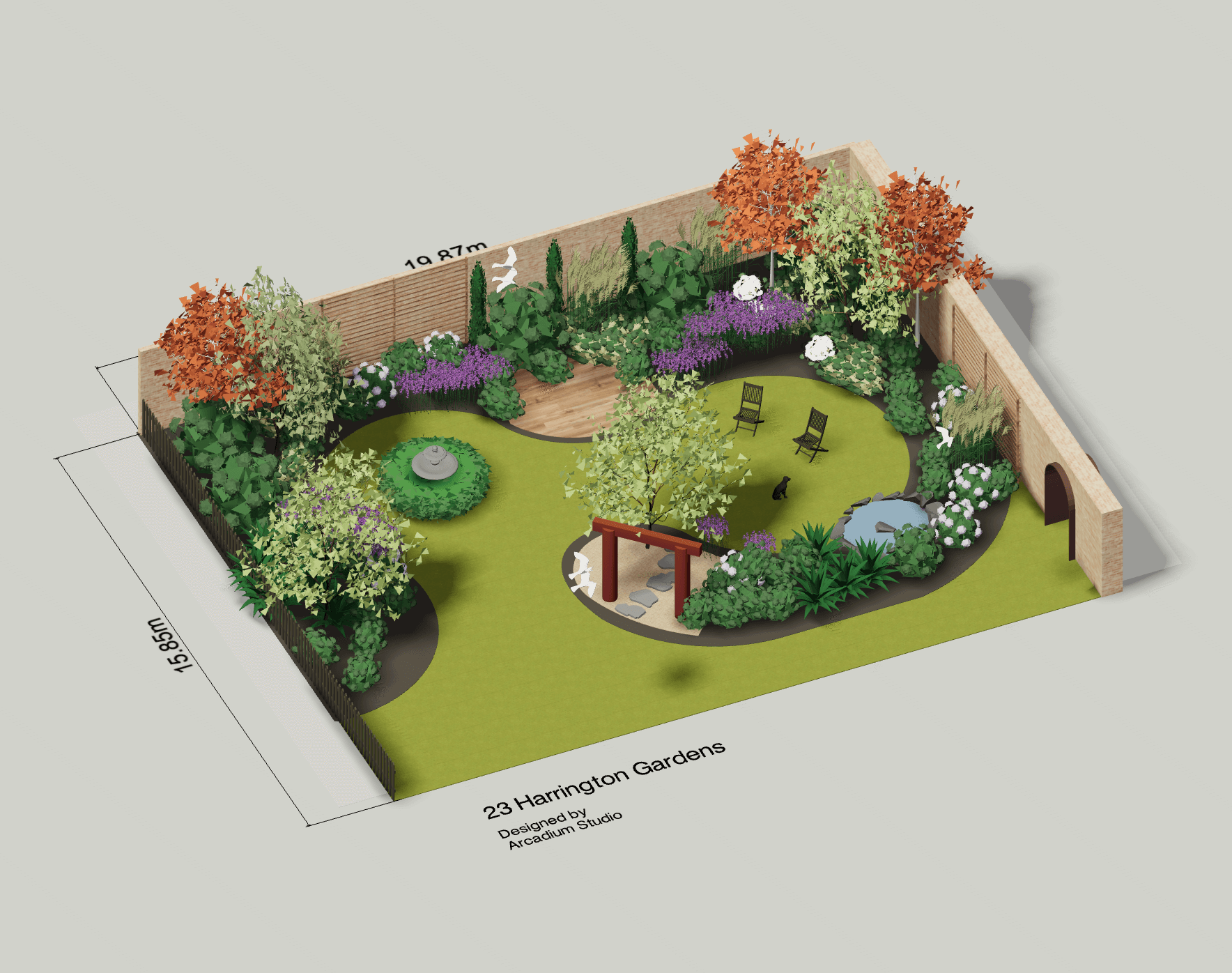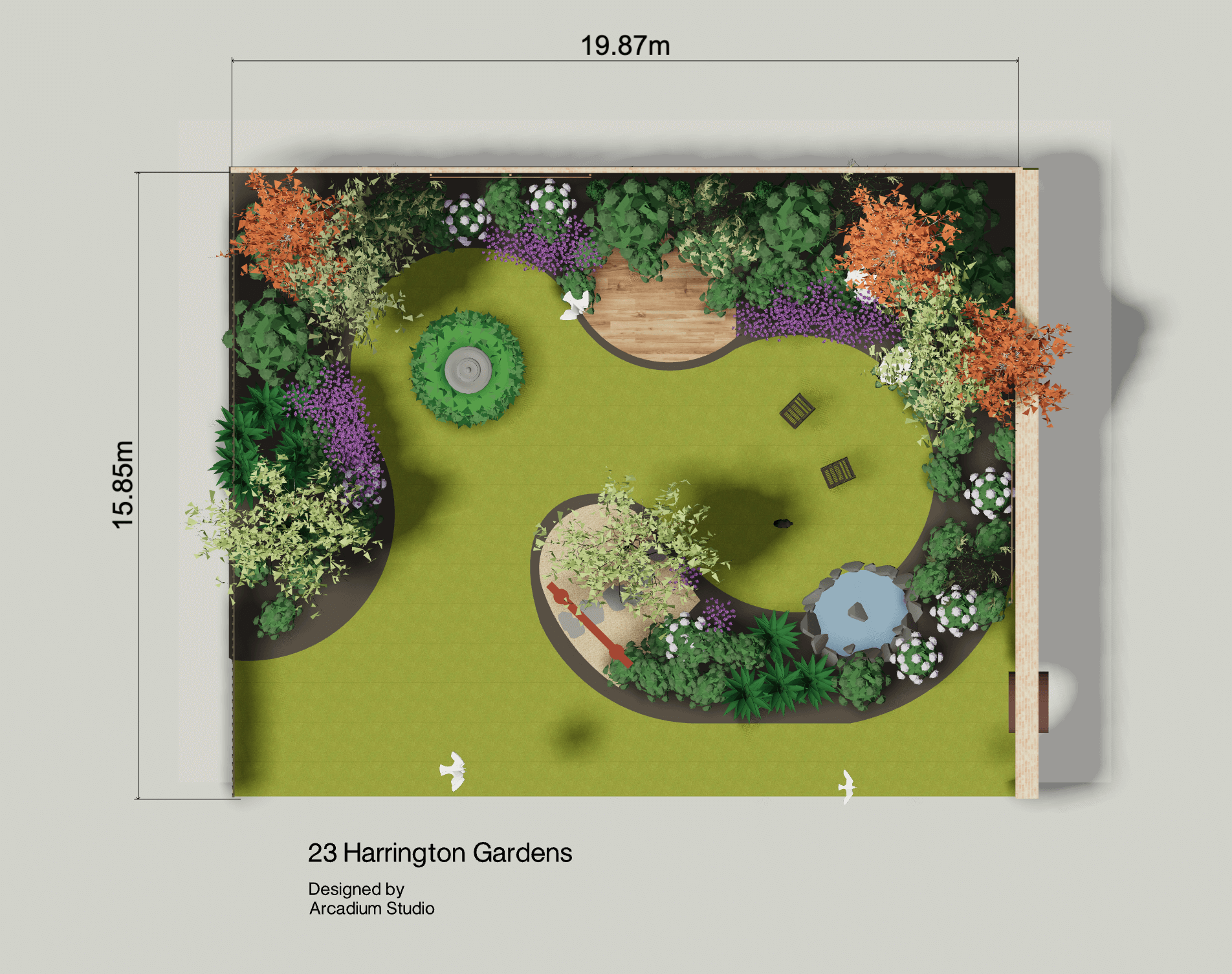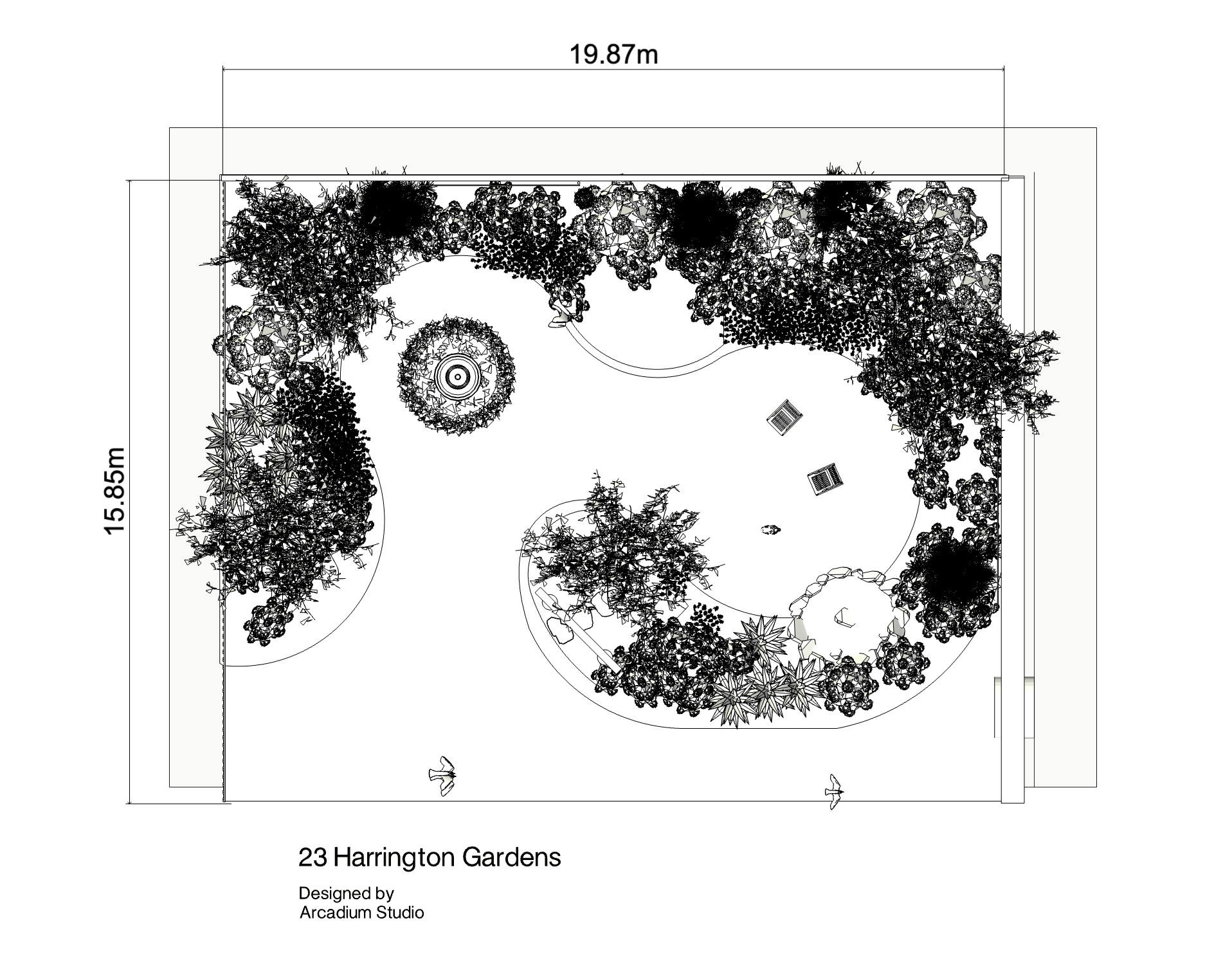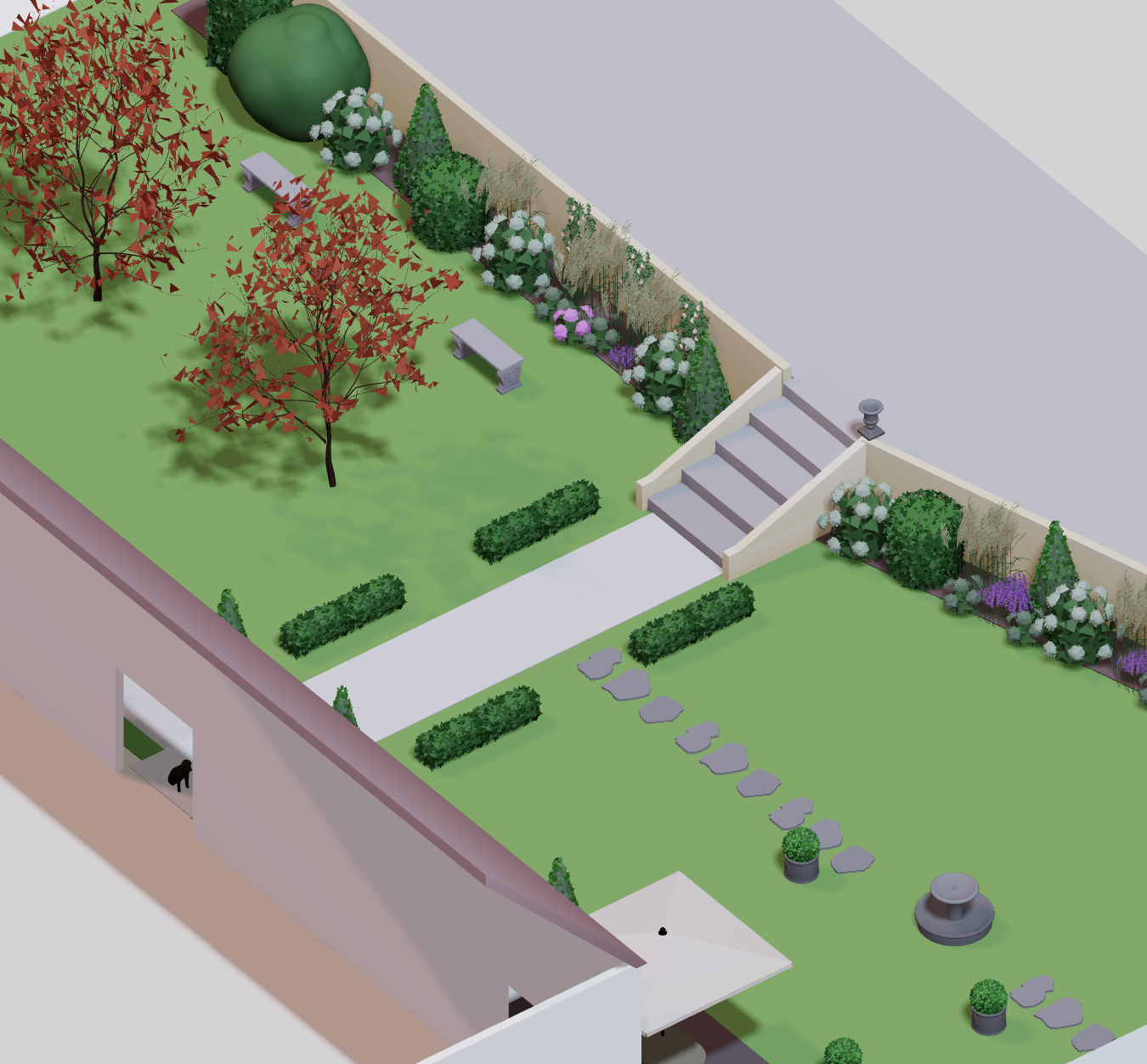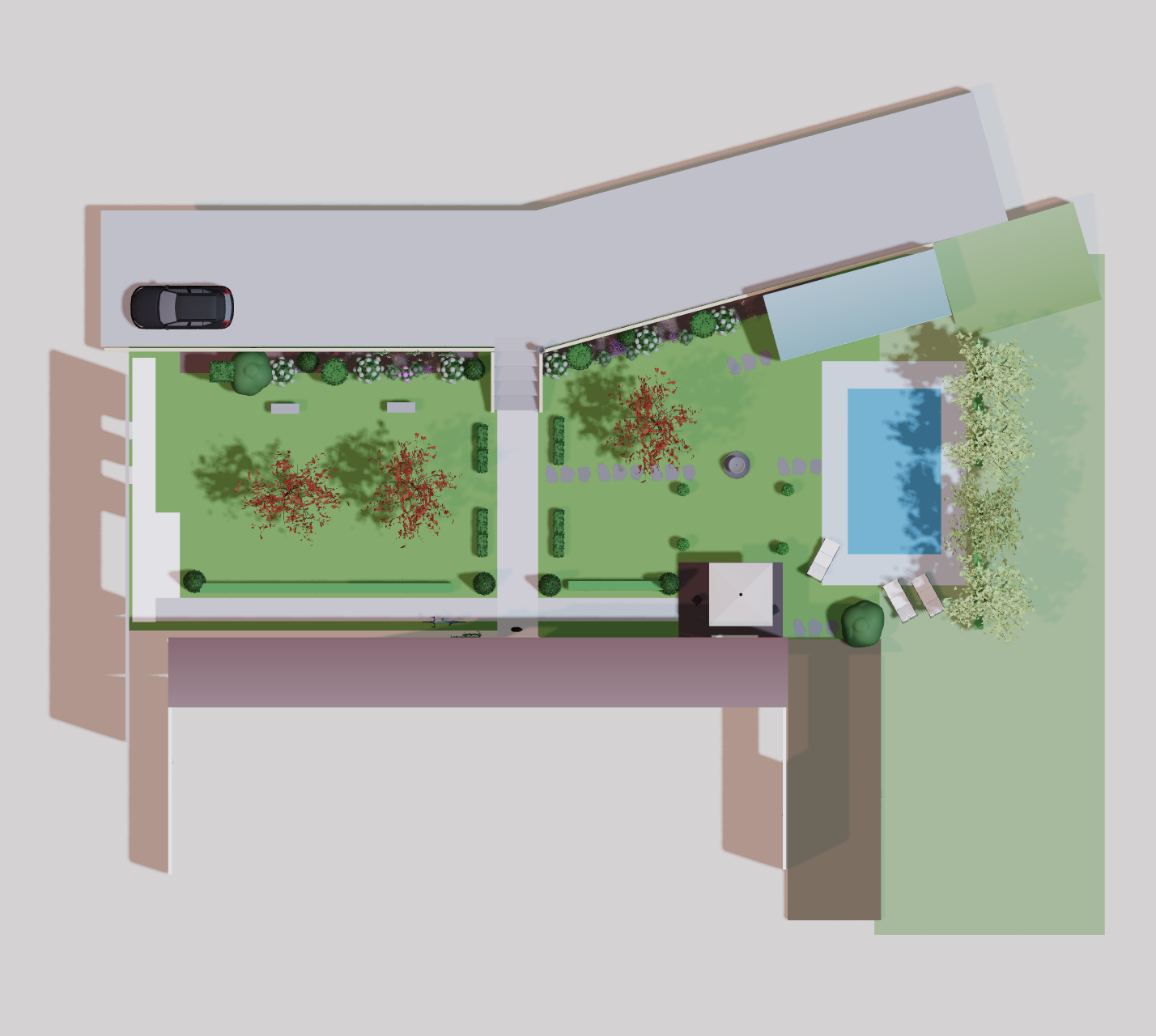Design every outdoor space in a 3D landscape design tool
Whether you're planning a backyard makeover, designing a front yard landscape, or creating a complete garden renovation, Arcadium provides the tools professional landscape architects use in a simple, accessible format.
3D backyard design
Plan your perfect backyard retreat. Design outdoor living spaces with patios, decks, fire pits, seating areas, and entertainment zones. Visualize how furniture arrangements, pathways, and plantings work together to create functional outdoor rooms.
Garden design & planning
Create beautiful garden layouts with flower beds, vegetable patches, raised garden beds, and decorative borders. Our garden design software helps you organize plant placement, plan seasonal displays, and maintain proper spacing for healthy growth.
3D patio design
Design custom patio spaces that extend your living area outdoors. Experiment with paver patterns, stone layouts, and material combinations. Add outdoor kitchens, dining areas, and lounging spaces to create the perfect entertainment zone.
Front yard landscaping
Boost curb appeal with thoughtful front yard designs. Plan walkways, foundation plantings, accent trees, and lawn areas. Create welcoming entryways that enhance your home's exterior appearance and property value.
Pool & water feature design
Integrate swimming pools, hot tubs, ponds, fountains, and water features into your landscape plan. Visualize deck surrounds, poolside plantings, and hardscape materials before construction begins.


 All training, tips and articles
All training, tips and articles
 3D house design tool
3D house design tool

 Color palette generator
Color palette generator
 Floor plan creator
Floor plan creator
 Interior design app
Interior design app
 Kitchen design tool
Kitchen design tool
 House design software
House design software
 Room designer
Room designer
 Landscape design software
Landscape design software
 Bedroom design
Bedroom design
 Office floor plan creator
Office floor plan creator