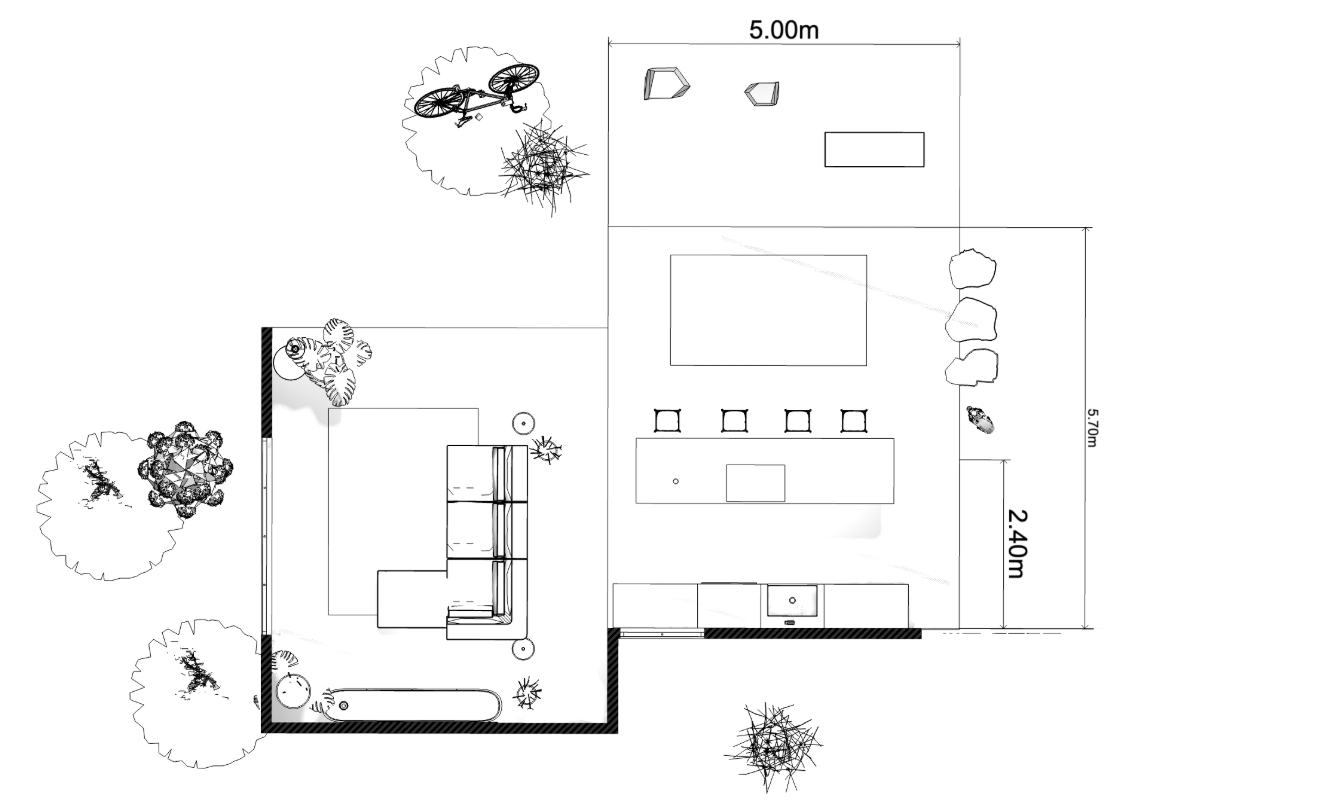If you're a DIY enthusiast looking to design a room online without
hiring a professional, you need the right digital tool to bring your ideas
to life. The best room designer free tool for DIY home projects is Arcadium
3D is a powerful yet user-friendly platform that lets anyone create stunning
interior designs at no cost.
As a seasoned 3D room designer, I've seen how the right software can
transform a blank space into a beautifully planned room. Arcadium 3D stands
out because it puts professional-grade design capabilities into the hands of
everyday homeowners, making it easy to visualize and plan your project from
start to finish.
Check Out Our Room Designer
Why Use an Online Room Designer for DIY Projects?
Tackling a home project on your own can be overwhelming, from choosing the
right layout to picking furniture and colors. This is where an
online room designer
becomes invaluable. By creating a virtual model of your room, you
can experiment with different layouts and decor before lifting a single
piece of furniture or spending a dollar.
Planning in 3D not only saves time and money by helping you avoid mistakes,
but it also gives you confidence in your design choices. In fact, research
shows that 3D visualizations help people make design decisions up to 60%
faster compared to working with flat 2D plans. And considering that nearly
74% of homeowners have some regrets about their renovations, with about 11%
even disliking the final result of their remodel, it's clear that
seeing a realistic preview of your DIY project can greatly reduce the chance
of disappointment.
Another big advantage of using an online room planner is collaboration. You
can easily share your design with family members or contractors to get
feedback. Instead of trying to describe your vision, you can show it. This
visual communication ensures everyone is on the same page, which is
especially helpful for DIYers who might be coordinating projects for the
first time.
Ultimately, a good room design tool acts like a safety net for your
creativity, giving you the freedom to try bold ideas in a risk-free virtual
space. When you're happy with the virtual design, you can proceed with
the real project knowing exactly what to expect.
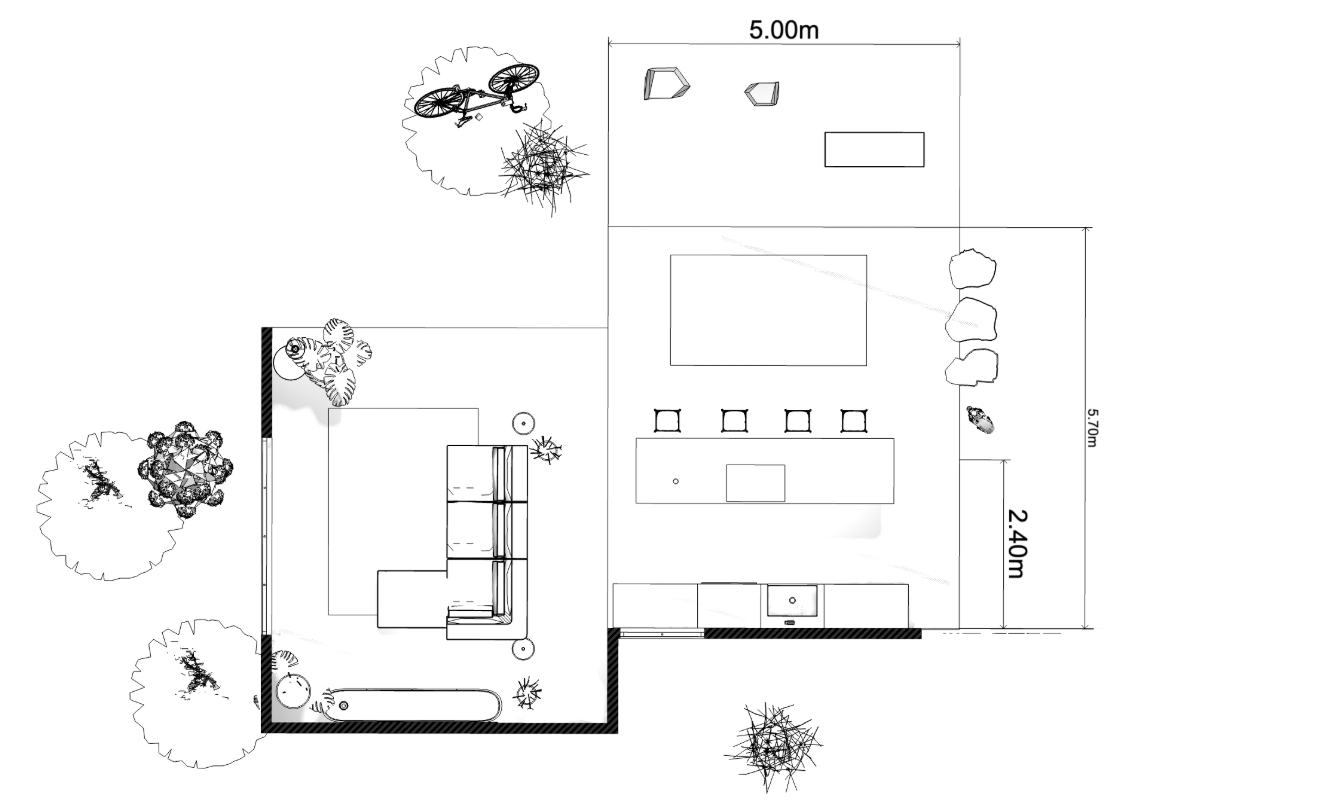
Arcadium 3D is The Ultimate Online Room Designer
Arcadium 3D
is an
AI-powered, browser-based 3D modeling tool built specifically for interior
design and home projects. In plain terms, it lets you draw your room floor
plan, furnish it with real furniture models, and instantly see it in 3D, all
without any downloads or prior experience. It's like having a virtual
interior designer at your fingertips, completely free to use.
As someone who has tried countless design apps, I can confidently say
Arcadium 3D hits the sweet spot between power and ease of use. Whether
you're redesigning a single room or planning an entire home layout,
Arcadium provides professional-grade features in an interface simple enough
for beginners.
Here are what makes Arcadium 3D the clear choice as the best free room
designer for DIY enthusiasts:
Fast, Intuitive 3D Modeling:
Arcadium's interface is extremely user-friendly. You can sketch out
walls and rooms with simple click-and-drag actions, and there is virtually
no learning curve a even for first-timers, can start designing within
minutes. Unlike complicated CAD programs, Arcadium feels as approachable as
a video game (in fact, some users compare it to the simplicity of
Minecraft).
The controls are smooth and responsive, allowing you to focus on creativity
instead of struggling with software. Tooltips and pre-made room templates
are available to help you jump right in, so you don't need any formal
design training to get great results.
Huge Built-in Furniture & Décor Library:
No need to scour the internet for 3D models or worry about creating
furniture from scratch. Arcadium 3D comes loaded with thousands of furniture
and décor items in its library. From sofas, beds, and dining tables to
kitchen appliances, light fixtures, rugs, and plants are you simply drag and
drop items into your virtual room.
Everything in the library is correctly scaled and fully customizable, so you
can try out different pieces and arrangements to see what fits best. This
extensive library means you can experiment with various styles (modern,
rustic, minimalist, etc.) using real-world furniture models, which makes
your design feel realistic.
For a DIY decorator, having all these options at your fingertips is a
game-changer: it's easy to swap a couch or add a new light without any
heavy lifting in real life.
AI-Powered Style Generation:
One of Arcadium's most impressive features is its integration of
artificial intelligence for interior design. With a single click, you can
generate a photorealistic image of your room in a specific style or theme.
In other words, after you've created your
3D room layout
, the AI can re-style that scene as a Scandinavian retreat, a cozy rustic
cabin, an ultra-modern space, you name it.
The AI will apply different wall colors, furniture styles, and textures to
show you how your space would look with that design direction. It's
like magic: you design your room once, then let the AI show you multiple
décor possibilities instantly, without you manually redecorating each time.
This feature is fantastic for inspiration for all to have an interior
designer suggest ideas, helping you visualize different outcomes before
committing. Most other free tools don't offer this kind of built-in AI
assistance, which makes Arcadium 3D really stand out.
Immersive 3D Walk-Throughs:
Designing a room isn't just about looking at a floor plan or a static
3D snapshot it's about understanding the feel of the space. Arcadium lets
you virtually step inside your design with a first-person walk-through mode.
With the click of a button, you can navigate through your modeled room as if
you're playing a first-person video game, touring the finished project.
This immersive perspective is incredibly useful: you can walk down a
hallway, glance around a living room, or view a kitchen from the standing
height of a person. By experiencing the layout at eye level, you'll
notice details about spacing, sightlines, and comfort that you might miss in
a simple top-down view.
It's the next best thing to physically being in the renovated room. For DIY
home projects, this means you can catch design issues (like a couch blocking
a doorway or a light fixture that feels too low) before they become
real-world problems.
100% Browser-Based (No Downloads):
Arcadium 3D runs entirely in your web browser there's nothing to install,
ever. This is a huge plus for convenience and accessibility. You can use it
on a Windows PC, Mac, or even a Chromebook or iPad as long as you have a
modern browser like Chrome or Firefox, you're good to go.
The heavy 3D processing is handled in the cloud, so even if your laptop
isn't high-end, Arcadium can still perform smoothly and render your designs
without lag. Being browser-based also means you always have the latest
version (no need to constantly update software).
For a DIYer, this is ideal: you might start a design on your home computer,
then show it to a friend on your tablet, and maybe even tweak it from your
work computer your project is always just a login away, with no
compatibility issues.
And because you don't download any software, Arcadium won't clutter
your device or require a powerful graphics card. The freedom to work
anywhere, anytime, makes the design process that much more flexible.
Free to Use, No Strings Attached:
Unlike many home design apps that lock the best features behind a paywall or
only offer a short trial, Arcadium 3D's core features are completely free.
You can create unlimited room projects, use the full furniture catalog,
generate AI style previews, and share your designs without paying a cent.
This robust free plan is a boon for DIY enthusiasts on a budget.
There are optional premium upgrades (for example, if you ever need
ultra-high-resolution renders or advanced export formats for professional
use), but for the typical homeowner planning a renovation or rearranging
furniture, the free version is more than sufficient. In my experience, many
free design tools have hidden limits like watermarks on renderings, or a cap
on how many items you can use, or they make you pay for high-quality images.
Arcadium's philosophy is refreshingly different: you get full functionality
for designing, decorating, and visualizing your space without hitting those
frustrating roadblocks. This means you can take your time designing your
room over weeks or months without worrying about a subscription expiring.
Instant Sharing & Collaboration:
When your design is ready (or even if you're midway and want a second
opinion), Arcadium makes it incredibly easy to share your project. With one
click, you can generate a shareable URL link to your design. Anyone with
that link can view your room in full 3D through their browser they don't
even need an Arcadium account.
This is perfect for collaborating with a spouse, friends, or contractors.
For instance, if you're planning a DIY living room makeover, you can model
it in Arcadium and send the link to your partner to walk through virtually
and give feedback. They can experience the room layout, suggest changes, or
simply approve the design.
No more emailing large files or trying to explain changes over the phone the
interactive 3D view does the talking. Additionally, because the project is
stored in the cloud, you can also choose to invite someone as an editor on
your project (say you have a friend who also likes to design) so they can
help refine the space with you in real-time. For DIY projects, this easy
sharing means you're never designing in a vacuum; you can loop in others
effortlessly, which often leads to better results.
Check Out Our Room Designer
Designing Your Room with Arcadium 3D: 3 Simple Steps

Using Arcadium 3D is very straightforward. Here's a quick step-by-step guide
(from my designer perspective) on how you can go from a blank canvas to a
fully furnished virtual room:
1. Plan Your Layout:
Start by opening the
Arcadium room designer
in your browser. Begin by drawing the walls of your room according to your
space's dimensions. You can input exact lengths and widths, so the digital
floor plan matches your real room size.
Add architectural features like doors and windows simply by dragging them
into place Arcadium will automatically cut out the openings in the walls for
you. At this stage, you're essentially creating a precise 2D floor plan.
Arcadium provides a grid, ruler, and measurement tools that make this step
accurate yet easy (no graph paper needed!). As a tip from experience: take
advantage of these tools to double-check your dimensions a well-scaled floor
plan is the foundation of a
well-designed room.
2. Furnish and Decorate:
Once your basic room layout is set, it's time for the fun part - adding
furniture and decor. Using Arcadium's inbuilt library, search or browse for
the pieces you have in mind. Want to add a sofa? Just type "sofa" and you'll
see a range of models; drag your chosen sofa into the room and position it
where you like.
Do the same for a bed, tables, chairs, kitchen units, or any other items you
need. You can move items around, rotate them, and even resize certain
objects to fit your space. This is where you can play with different
furniture arrangements without any heavy lifting. Try placing the couch
against different walls, swap in a larger dining table, or experiment with a
different style of coffee table it's all reversible in a click.
You can also change surface finishes easily: for example, select a wall and
pick a new paint color, or change the flooring from hardwood to tile to see
what looks best. All these edits update instantly in Arcadium's real-time 3D
view. As you furnish and decorate, you're essentially watching your room
come to life piece by piece.
3. Visualize in 3D and Refine:
Now that you've added furniture and chosen materials, you can step back
(virtually) and review your design in 3D. Switch to the 3D view mode to see
your room from any angle. I like to do an "eye-level" walk-through at this
point Arcadium lets you enter a first-person perspective and stroll through
your virtual room.
Take advantage of this to experience the layout as if you're actually
standing in the finished space. Does the room feel open and navigable? Is
there enough clearance between the coffee table and the TV stand? This
perspective will tell you. You can also adjust lighting to see the ambiance:
drop in some floor lamps or overhead lights from the library, and even
simulate daylight to check how natural light will fill the room at different
times.
Another pro tip: use Arcadium's AI style overlay feature here (if you're
curious about other possibilities). For example, with one click you could
generate a photorealistic rendition of your current design in a modern
Scandinavian style the AI might change your furniture to sleek light-wood
pieces and white fabrics, giving you a peek at an alternative design
direction. It's a fantastic way to compare looks.
Finally, tweak anything that needs improvement maybe you realize a chair is
out of place or a wall color is too dark, so you adjust it. Continue
iterating until you're happy with everything. Once satisfied, save your
project and use the share button to copy a link to your design. Now you can
proudly show off your DIY room plan to friends or family for feedback (or
just to brag a little!).
Conclusion
After going through these steps, you've essentially created a complete room
design from scratch. The entire process outline, furnish, and visualize can
be done in a single session thanks to Arcadium's streamlined workflow. Even
if you're not a professional designer, the tool guides you so intuitively
that you end up with a polished plan ready to execute.
Many users (myself included) find that designing with Arcadium 3D is not
only productive but actually enjoyable it turns space planning into a
creative, game-like experience. To put things in perspective, Arcadium 3D's
all-in-one approach is what makes it shine among other tools.
You might be aware of other free room planners out there (like SketchUp
Free, Planner 5D, Roomstyler, Sweet Home 3D, etc.), but Arcadium combines
the best aspects of these into one package. For instance, SketchUp is
powerful but has a steep learning curve and often requires additional
rendering plugins. Planner 5D is easier but might charge for certain
furniture items or realistic renders. Arcadium, on the other hand, offers
ease of use, speed, and advanced features like AI styling and instant
walkthroughs without the usual restrictions.
One Reddit user who had tried all the major 3D modeling tools summed it up
well: Arcadium wins by a mile in their view, being the fastest to use and
learn, with no downloads needed and all the core features you're likely to
need plus the ability to share a design instantly via URL. In short,
Arcadium 3D delivers maximum value for zero cost, making it the top pick for
any DIY home design project.
Having said all that, the best way to understand Arcadium's capabilities is
to try it for yourself. If you have a home project in mind whether it's
reimagining your living room layout, planning a new kitchen, or even
landscaping your backyard give Arcadium 3D a spin. It's free, fun, and
remarkably empowering to see your ideas take shape in realistic 3D.
As a designer, I've found that tools like Arcadium truly democratize
home design; they allow anyone with a vision to create something amazing.
So, if you're ready to transform your space, Arcadium 3D might just
become your new best friend in your DIY journey.
Learn More About: Top Free Room Planner Apps to Try This Year
Frequently Asked Questions: Arcadium 3D
1. Is Arcadium 3D really free?
Yes. Arcadium 3D is completely free for all core features like unlimited
projects, full furniture library, and 3D rendering. Optional premium
features exist for advanced needs.
2. What makes Arcadium 3D different from other room design tools?
Arcadium 3D is uniquely user-friendly, browser-based (no downloads), and
offers instant realistic 3D visuals, AI-driven style suggestions, and easy
shareable links.
3. Do I need to download Arcadium 3D?
No. Arcadium runs entirely online in your browser, accessible instantly on
any device without installation.
4. Can I use Arcadium 3D on mobile or tablet?
Yes. Arcadium works smoothly on smartphones and tablets, though designing is
typically easier on larger screens.
5. Is Arcadium 3D beginner-friendly?
Absolutely. Arcadium is intuitive, requires no design experience, and most
users start designing within minutes.
6. Can I design an entire home or just single rooms?
Both. Arcadium supports designing single rooms as well as complete
multi-room layouts or even entire houses.
7. Can I import existing floor plans into Arcadium 3D?
Yes. You can upload images or PDFs of your existing floor plans and trace
them directly in Arcadium for accuracy.
8. How realistic are Arcadium 3D visuals?
Very realistic. Arcadium provides detailed textures, accurate lighting, and
realistic visuals instantly, perfect for visualizing your design accurately.
9. Can I easily share my Arcadium designs (friends, family, or
contractors)?
Yes. Sharing is simple. Arcadium provides shareable URL links, enabling
anyone to view your designs online without needing special software or
accounts.
Check Out Our Room Designer


 All training, tips and articles
All training, tips and articles
 3D house design tool
3D house design tool

 Color palette generator
Color palette generator
 Floor plan creator
Floor plan creator
 Interior design app
Interior design app
 Kitchen design tool
Kitchen design tool
 House design software
House design software
 Room designer
Room designer
 Landscape design software
Landscape design software
 Bedroom design
Bedroom design
 Office floor plan creator
Office floor plan creator