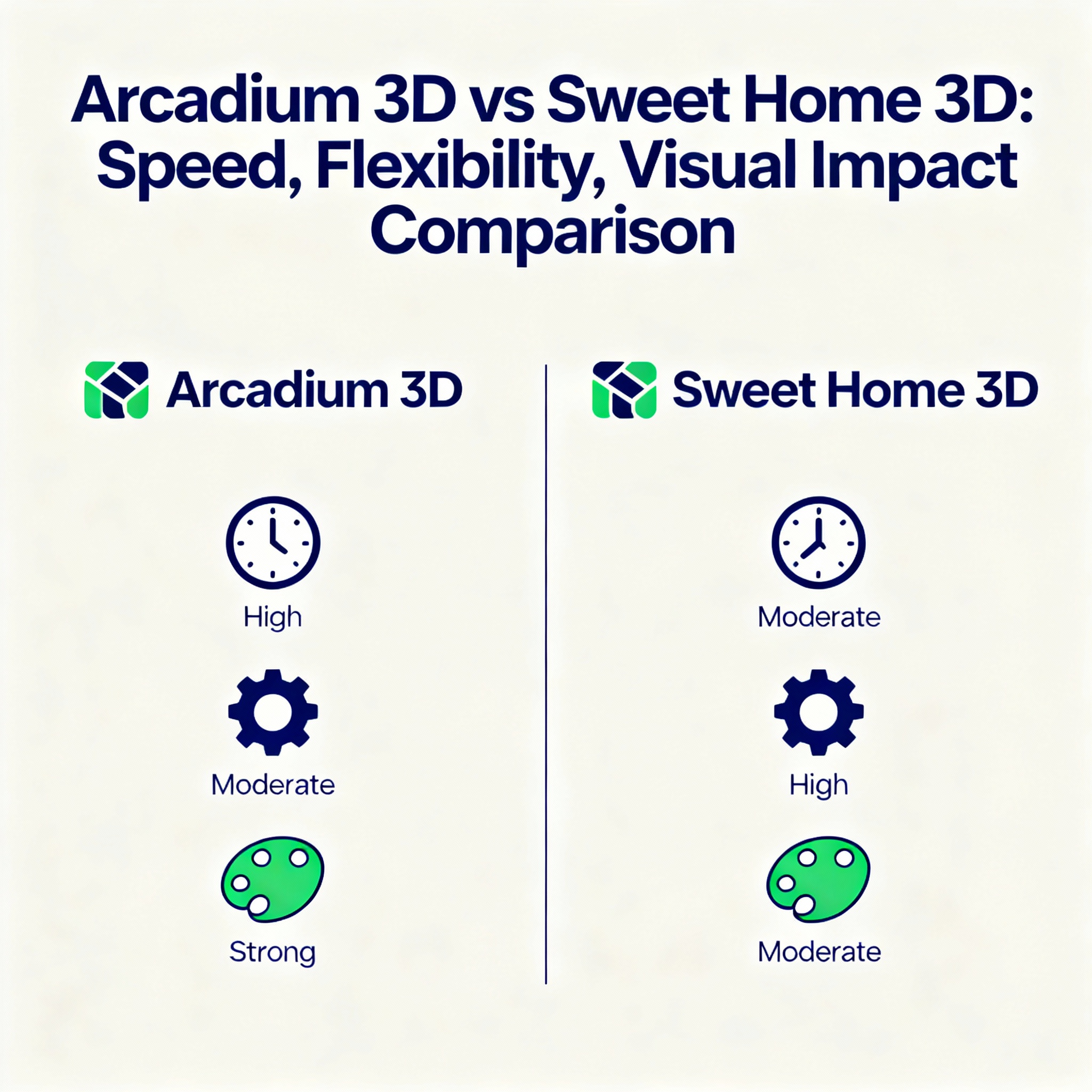Home designers and architects today have many tools to choose from. Arcadium 3D and Sweet Home 3D are both free design platforms, but they serve quite different needs. Arcadium 3D is a browser-based 3D modeling tool built for fast, immersive design, collaboration, and real-time visual feedback.
Sweet Home 3D is a desktop app that excels at basic home floor planning and offline editing, thanks to its open‐source roots. This comparison will look at how the two stack up in interface, modeling tools, rendering, customization, performance, and pricing, with a side-by-side table for clarity.
Throughout, we will highlight Arcadium’s advantages in speed and flexibility while giving credit to the value that Sweet Home 3D offers for simple, offline use.
Compare at a glance
Category | Arcadium 3D | Sweet Home 3D |
Interface | Browser-based; no install; works on PC, Mac, mobile | Desktop app; Windows/Mac/Linux (and mobile); requires install |
Modeling Tools | Drag-and-drop 3D modeling; dynamic parametric components; numeric dimension inputs; snapping tools | 2D floor plan editor; drag in doors/windows/furniture; numeric wall lengths; limited parametrics |
Rendering/Visualization | Live, real-time ray-traced preview; AI-driven stylized renders and instant first-person walkthroughs | Basic real-time 3D view; photo renders via CPU (Sunflow/Yafaray) that can be slow; limited lighting effects |
Customization | Large built-in library; editable materials; no plugins needed (features built in); auto-updating cloud models | Extensible via plug-ins; smaller built-in library; can import custom models/textures; open source codebase |
Performance | High responsiveness; instant edits in-browser; leverages GPU/WebGL | Runs locally; performance depends on PC; older 3D engine may lag on complex scenes |
Pricing | Free core features; optional subscription for high-res renders and CAD export | Completely free open-source; optional paid furniture packs; donations encouraged |
Interface & Accessibility
Arcadium 3D runs entirely in a web browser. There is no software to install, and projects are accessed via URL, so any computer or tablet can open designs instantly. This browser-native approach makes Arcadium highly accessible. You can share a design link with a client or teammate and they will see an interactive 3D model immediately.
By contrast, Sweet Home 3D is a traditional desktop program (Windows, macOS, Linux, and even mobile) that you download and install. Its interface is functional but somewhat dated; for example, its fixed 2D/3D split view can feel old-fashioned and less intuitive than Arcadium’s modern UI. That said, Sweet Home’s offline mode is a strength for users who need to work without internet.
Modeling and Editing Tools
Arcadium offers professional-level modeling features with an intuitive drag-and-drop workflow. Users lay out walls and floors in 2D, and then populate the space by dragging models (furniture, appliances, windows, etc.) into place on the floor plan.
All objects are parametric: stairs, windows, doors, and even furniture can be resized or stretched automatically, and the model updates itself instantly. For example, stretching a three-seat sofa in Arcadium creates a four-seat version on the fly, saving hours of manual edits. Numeric inputs and snapping tools give millimeter precision when needed. Sweet Home 3D also supports precise floor plans you draw straight or curved walls by clicking or typing dimensions, and you drag doors, windows, and furniture from a catalog into the plan.
However, Sweet Home’s objects are mostly fixed-size unless you import custom 3D models, so you lack the dynamic resizing and special alignment tools that Arcadium provides. Sweet Home does support extensibility via plug-ins (new features can be added by installing Java-based plug-ins), which is a boon for coders. Arcadium does not require plug-ins because it includes advanced tools out of the box, such as dynamic components and drag‐and‐drop assembly of cabinets or shelving.
Rendering & Visualization
Arcadium 3D excels at real-time rendering. It has a live, physically-based renderer built in, so as you move objects or change lighting, the 3D view updates instantly. You can adjust sun position, lamp brightness, and color in real time and immediately see realistic shadows and reflections, without any long render queues.
Unique to Arcadium is its AI-powered visualization: you can take any view of your 3D model and apply AI to generate photorealistic images or artistic sketches and watercolors. For example, a simple bathroom model can be transformed into a hand-drawn style image by Arcadium’s AI (see above). This lets designers quickly explore different styles or present concept sketches without extra software.
Sweet Home 3D provides a basic 3D preview and can produce rendered images and video, but its renderer is slower and less up-to-date. High-quality photo renders take minutes of CPU time and still look dated by comparison. The live 3D view in Sweet Home updates more slowly, and advanced effects like global illumination or realistic reflections require external engines (Sunflow or Yafaray, which run on the CPU). In practice, Arcadium’s real-time engine delivers faster visual feedback and better photorealism for quick decision-making.
Customization & Extensibility
Arcadium comes with a large, curated library of 3D objects and materials tailored for home design. Models (sofas, cabinets, plants, etc.) are built to scale and optimized for high-performance rendering. You can drag, drop, and snap items into place in one click. Material and color settings are easily adjusted in real time.
Sweet Home 3D’s built-in catalog is smaller and more basic; it has a wide variety of categories but fewer high-quality models, and to get new items, you often download community libraries manually. On the customization side, Sweet Home 3D allows importing your own 3D models (OBJ files) and textures, and even creating custom materials. Sweet Home 3D is also extensible by code: developers can create and install plug-ins (Java .sh3p files) to add new functionality.
Arcadium does not use plug-ins, but it builds in advanced customization through its parametric components and AI features. Both platforms let you export plans and images: Arcadium can output PDFs, PNGs or even OBJ/glTF models, while Sweet Home 3D can export to PDF, SVG, or OBJ.
Performance
Arcadium’s cloud-based architecture delivers impressive speed and responsiveness. Because it’s browser-native with WebGL, the software offloads heavy tasks to the client machine while syncing data in the cloud. In practical terms, design iterations that once took minutes in older tools now take seconds: dragging a wall or rotating furniture updates the view instantly.
The interface is optimized for quick use even complex layouts can be edited fluidly without the “lag” often seen in other free tools. Sweet Home 3D, running on the desktop, will depend on local CPU power. For small projects, it’s quite snappy, but very large models or many light sources can slow the rendering. Its Java-based 3D view may update less smoothly, especially on lower-end hardware.
On the plus side, Sweet Home 3D has no dependency on internet speed; once installed it performs the same offline (which can be an advantage if you have no net access). Overall, in everyday use, Arcadium feels faster and more fluid for editing and visualization, while Sweet Home is more traditional and can struggle with very detailed real-time previews.
Pricing & Licensing
Arcadium 3D’s core features are free to use. You can create unlimited rooms, use the library, and share models with no cost. Advanced exports (high-resolution images or CAD files) require a paid subscription, but most users start on the free plan. Because it’s web-based, Arcadium works on any device that can run a modern browser (including Chromebooks) without extra charges.
Sweet Home 3D itself is completely free and open source under the GNU GPL, and you can download and use it even for commercial projects with no fee. There is no premium version of the core app. However, additional furniture libraries or textures may be sold separately by third parties, and donations are encouraged. In short, both platforms have no upfront cost, but Arcadium offers a paid tier for extra output options while Sweet Home relies on its open‐source ecosystem.
Recommendation
For professional designers, home enthusiasts, or anyone who needs fast iteration and easy collaboration, Arcadium 3D clearly has the edge. Its browser-native design means you get instant access to projects from any device, and its real-time rendering and intuitive parametric tools make designing both faster and more fun.
Arcadium’s drag-and-drop interface and automation (like dynamic shelving and resizing cabinetry) eliminate many tedious modeling steps. On the other hand, Sweet Home 3D remains a solid choice for simple layouts and offline editing, especially if you value its open-source model and plugin ecosystem. In side-by-side tests, Arcadium’s live rendering, modern UI, and built-in collaboration features consistently gave superior speed and visual impact.
We recommend trying Arcadium 3D if you want the fastest, most flexible 3D home design workflow.
It's free plan lets you start designing right away, and no installation is needed. Sign up on your browser and experience how quickly Arcadium can turn your layout ideas into a stunning, interactive 3D design.
Frequently Asked Questions
Can I use Arcadium 3D without an internet connection?
No. Arcadium 3D is entirely web-based, so you need an internet connection to use it. There is no desktop version to run offline. Sweet Home 3D, in contrast, is a downloadable app that you can use without the internet once it’s installed.
Is Sweet Home 3D really free and open source?
Yes. Sweet Home 3D is distributed under the GNU GPL, which means it’s free to download and use (even for commercial projects). You can contribute to or modify its source code. Arcadium 3D’s core features are also free to use, but Arcadium is not open source (it’s a proprietary platform with optional paid exports).
Which software offers better real-time rendering and lighting?
Arcadium 3D. Its live 3D engine renders lighting, shadows, and reflections instantly in the browser. You can drag the sun to see daylight effects or tweak lamp properties and see changes on the fly. Sweet Home 3D provides a preview of lighting, but high-quality photoreal renders take much longer (minutes) and look dated.
Can I extend Sweet Home 3D with custom plugins or features?
Yes. Sweet Home 3D has a plug-in system. You can download or develop Java plug-ins to add new tools (for example, advanced wall editing or batch object import). Arcadium 3D does not support third-party plug-ins, but many advanced features (AI styling, parametric objects) are built in and updated by Arcadium itself.
Which platform has a larger object and material library?
Arcadium 3D comes with thousands of professionally modeled furniture and decor items, all optimized for its real-time engine. The library grows regularly. Sweet Home 3D’s default library is smaller and more basic, though community-created objects are available online. Changing materials in Sweet Home 3D is also more manual (you edit textures instead of simple color sliders).
How do the pricing models compare?
Both Arcadium and Sweet Home 3D are free to start. Arcadium’s core design features (modeling, rendering, sharing) are free, with paid upgrades only for very high-resolution exports or CAD downloads. Sweet Home 3D itself is completely free and open source; there is no paid “pro” version. However, third-party add-ons (like commercial furniture libraries) may cost extra for Sweet Home 3D users.
Which tool is easier for beginners?
Arcadium 3D has a very gentle learning curve thanks to its intuitive interface and automated tools. Many new users can create basic layouts in under an hour. Sweet Home 3D is also user-friendly for simple plans, but its interface is more traditional and may take slightly longer to master. Overall, if you want guided simplicity and instant visual feedback, Arcadium is generally easier for beginners to pick up.
You can check our other comparison contents:
Arcadium 3D vs RoomSketcher: Floor Plans to First-Person Tours
Arcadium 3D vs Homestyler: Browser Performance With Large Rooms
Arcadium 3D vs Floorplanner: Sharing Links and Client Walkthroughs
Arcadium 3D vs Cedreo: DIY Speed versus Professional Design Outputs
Arcadium 3D vs HomeByMe: Which Platform Balances Speed, Control, and Visual Power Best
Arcadium 3D vs SketchUp: Which Design Tool Fits Your Workflow?
Arcadium 3D vs Roomstyler: Choosing the Right Tool for Speed, Precision, and Creative Freedom
Arcadium 3D vs Planner 5D: Which Design Platform Delivers More for Modern Creators
Arcadium 3D vs SmartDraw: Floor Plans, Elevations, and Exports


 All training, tips and articles
All training, tips and articles
 3D house design tool
3D house design tool

 Color palette generator
Color palette generator
 Floor plan creator
Floor plan creator
 Interior design app
Interior design app
 Kitchen design tool
Kitchen design tool
 House design software
House design software
 Room designer
Room designer
 Landscape design software
Landscape design software
 Bedroom design
Bedroom design
 Office floor plan creator
Office floor plan creator